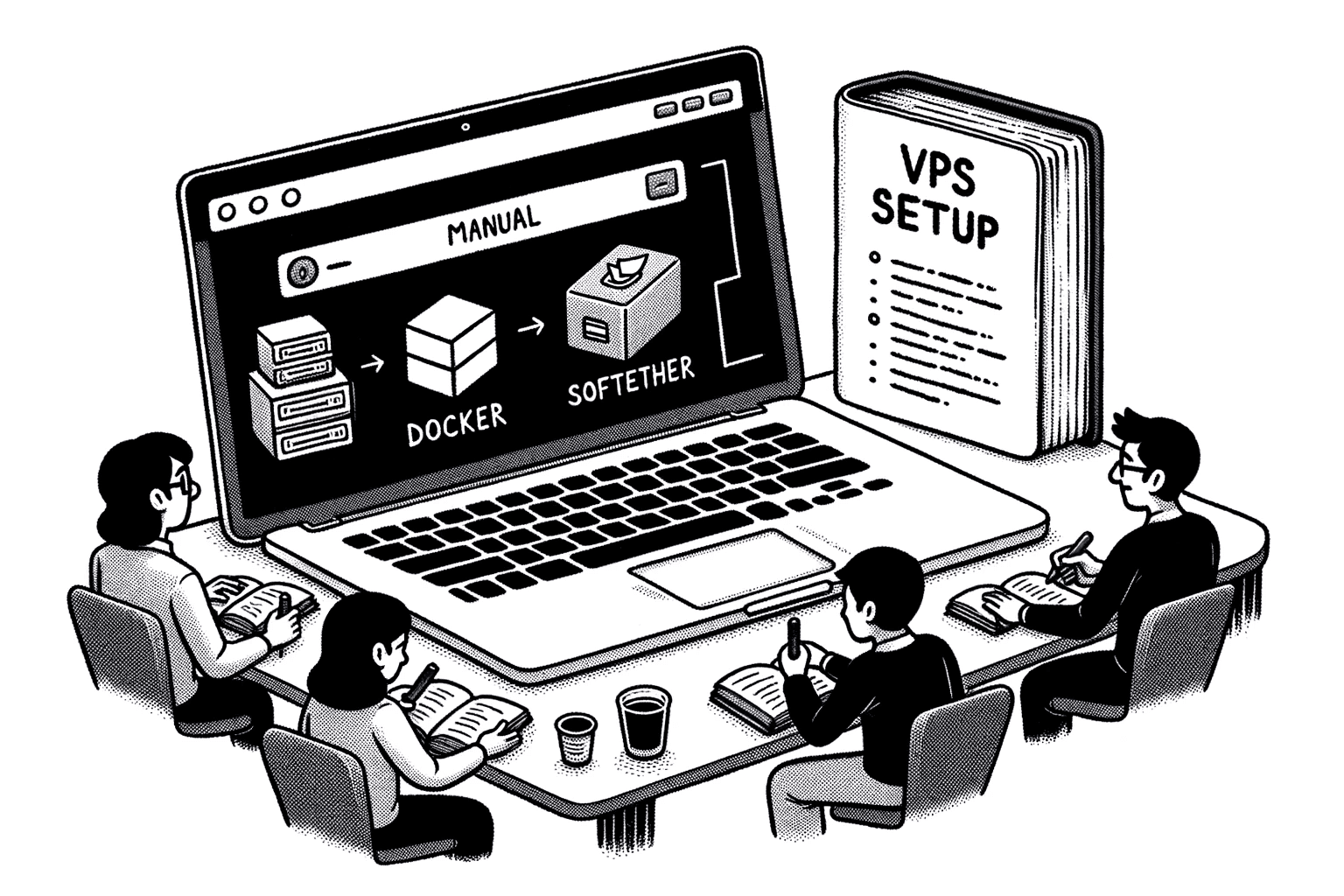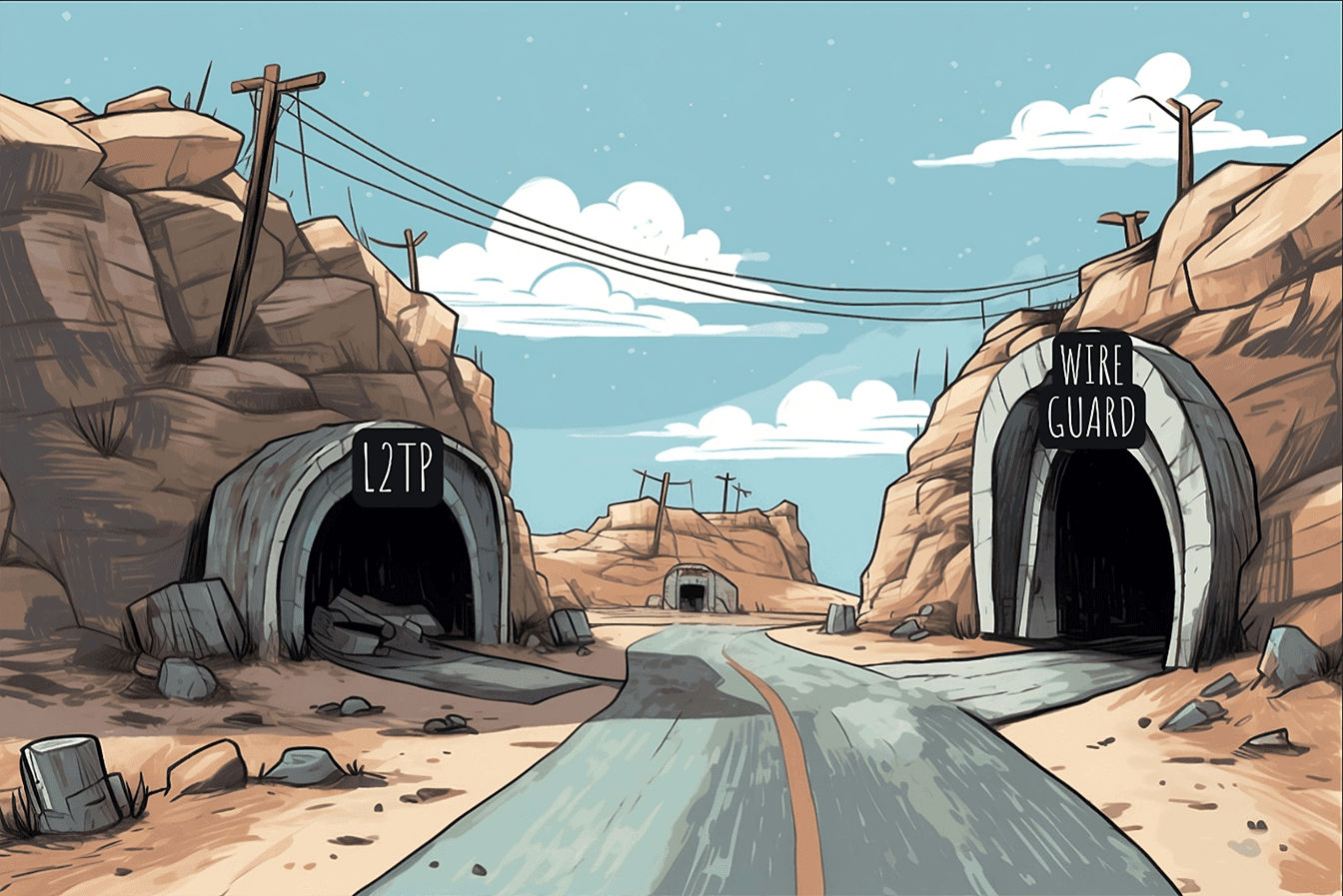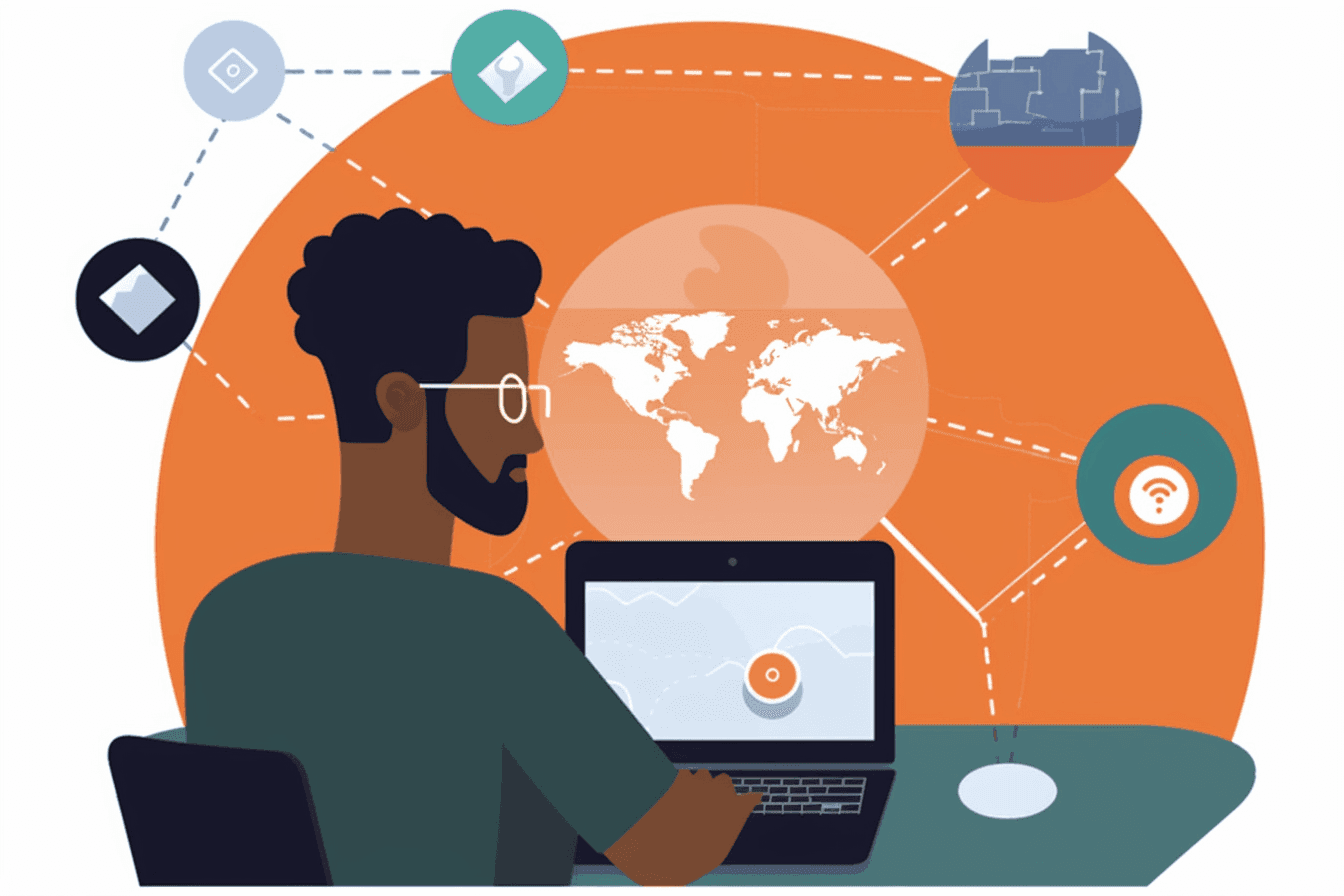In today's digital age, keeping our online activities safe and private is super important. That's where VPNs, or Virtual Private Networks, come to the rescue! But here's the thing – not all VPNs are created equal. Some brilliant minds spotted these differences and thought, "Why not make a better one?" Say hello to SoftEther VPN.
Born from the innovative minds at Japan's University of Tsukuba, SoftEther was designed to go beyond the usual VPN limitations. Instead of just one method, it gives users a variety of options to pick what's best for them. Plus, since it's open-source, anyone can jump in and help make it better!
So, ready to learn more about this awesome VPN and how to set it up on your Virtual Private Server (VPS)? Let's get started! In this article, we'll explore what makes SoftEther special, see how it stands against other VPNs, and guide you on setting it up on a Virtual Private Server (VPS). Let's dive in.