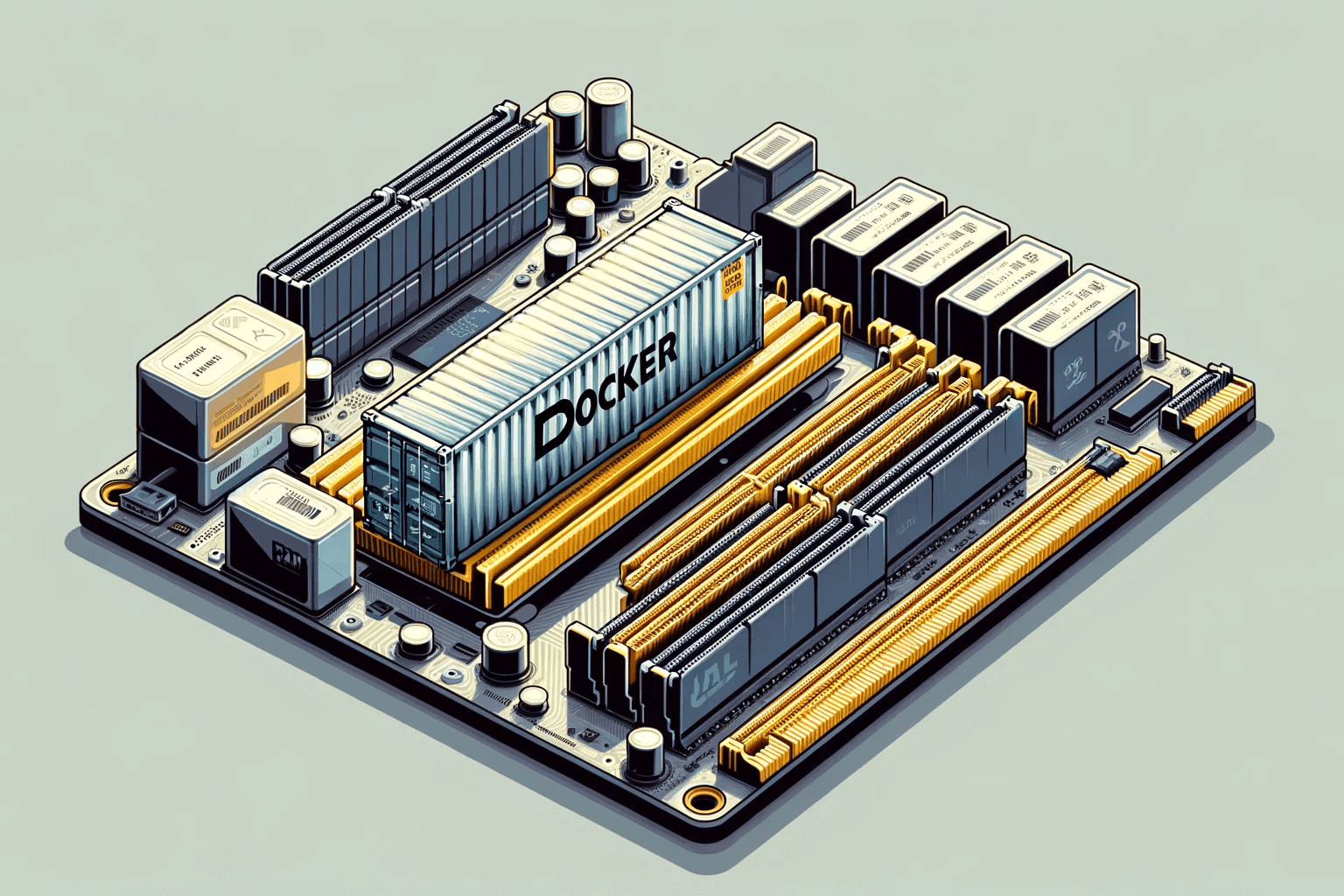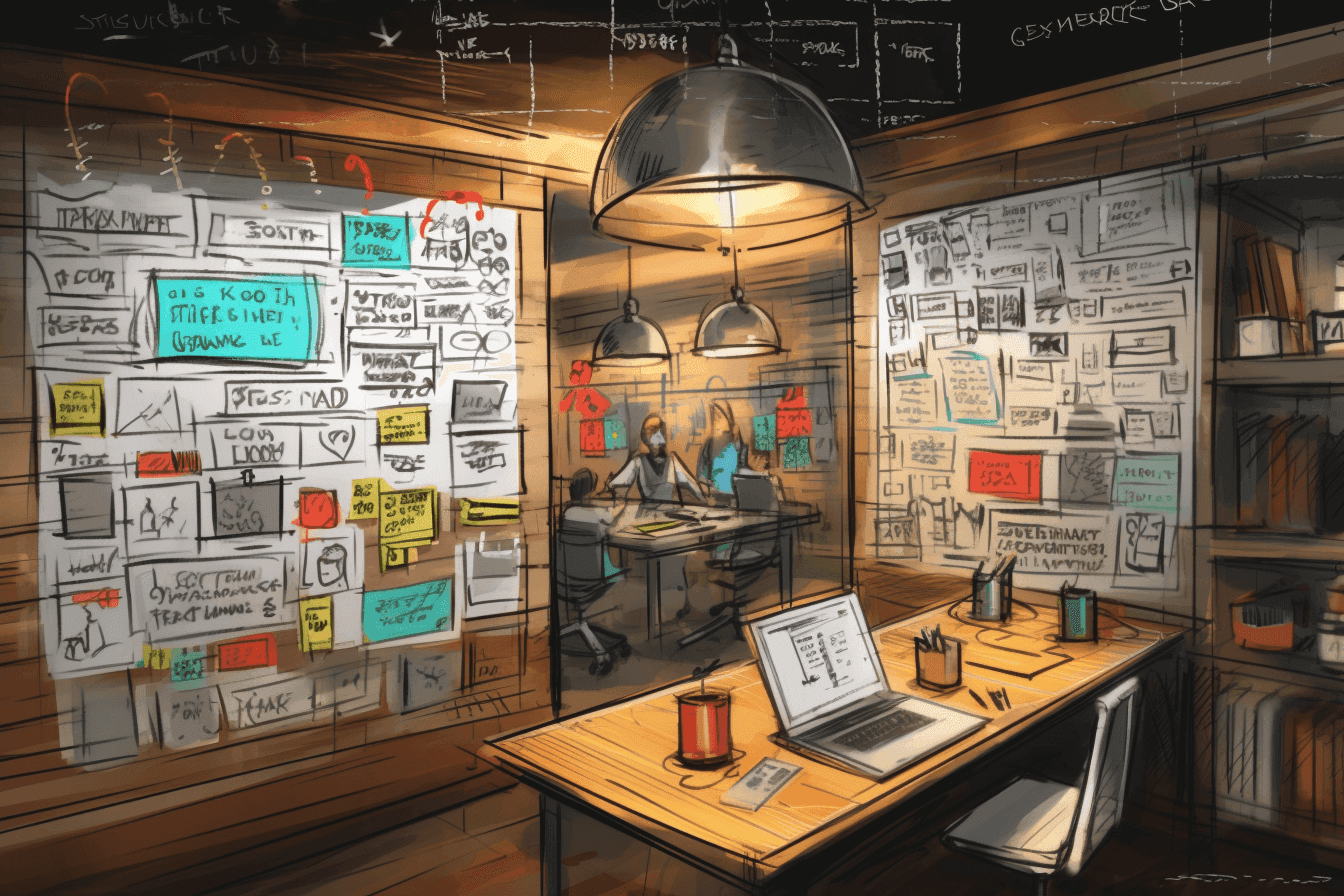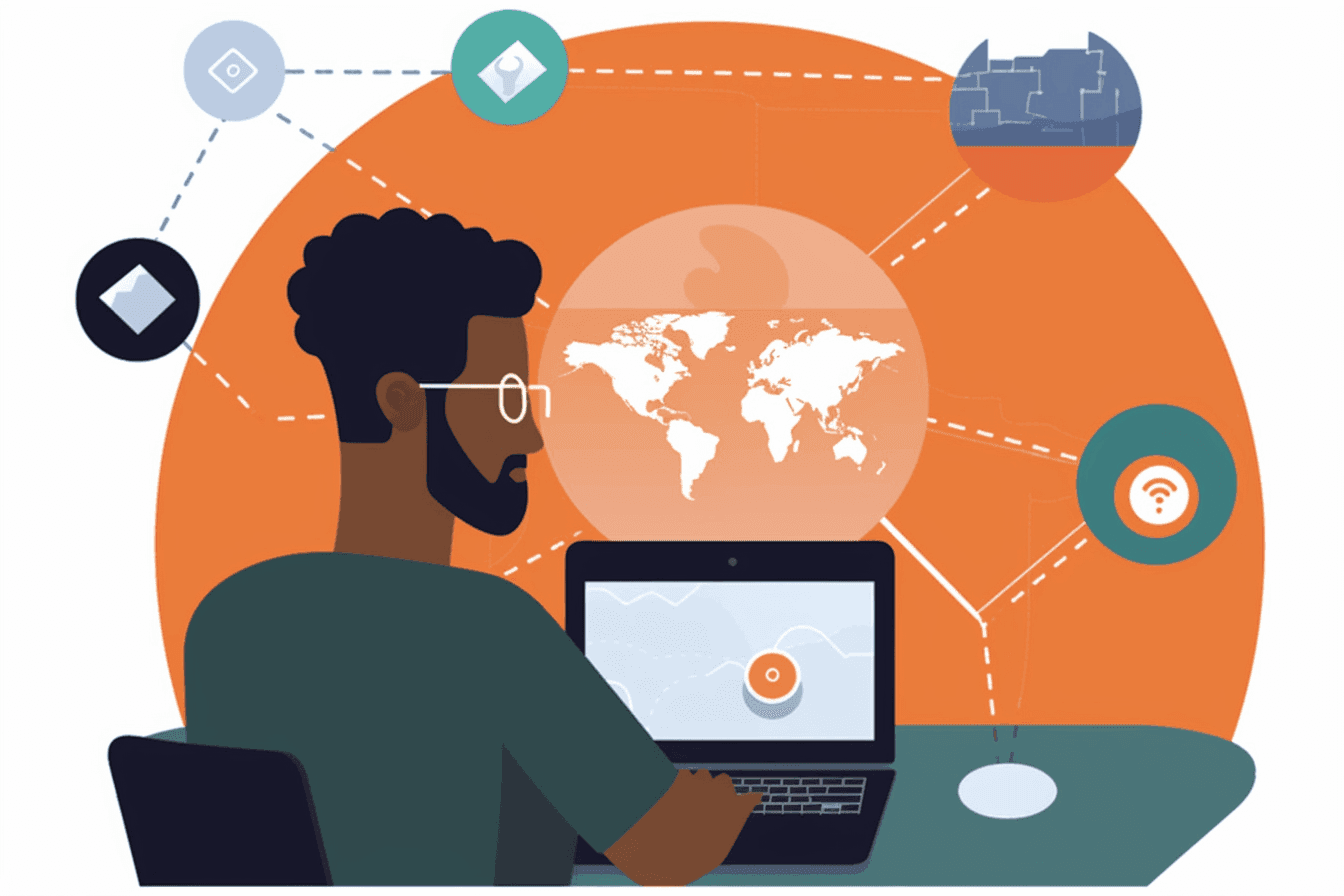Docker, a universal software deployment platform, is a pivotal technology in the software development and IT operations industry. Renowned for its capability to execute a wide range of software on various platforms, including embedded systems and high-end servers, Docker has become an indispensable tool in these sectors. The Docker Hub, its online repository, hosts over 15 petabytes of container images, covering numerous applications. This hub showcases an impressive library of 150 million images, a testament to its active and creative user community.
Docker's environment is renowned for its robust security and performance, thanks to its container isolation design. However, as with any technology, there's always room for improvement. This is where RAM disks come into play, adding an extra layer of efficiency and security. By hosting Docker containers on RAM disks within an Ubuntu system, users can leverage the high-speed capabilities of volatile memory, enhancing both performance and data protection.
In this guide, we will explore the multifaceted benefits of using RAM disks for Docker containers on Ubuntu, delving into the technical aspects of their implementation and the practical advantages they offer. From performance optimization to improved privacy, we will cover a range of reasons why this approach is gaining traction. Let's dive in.