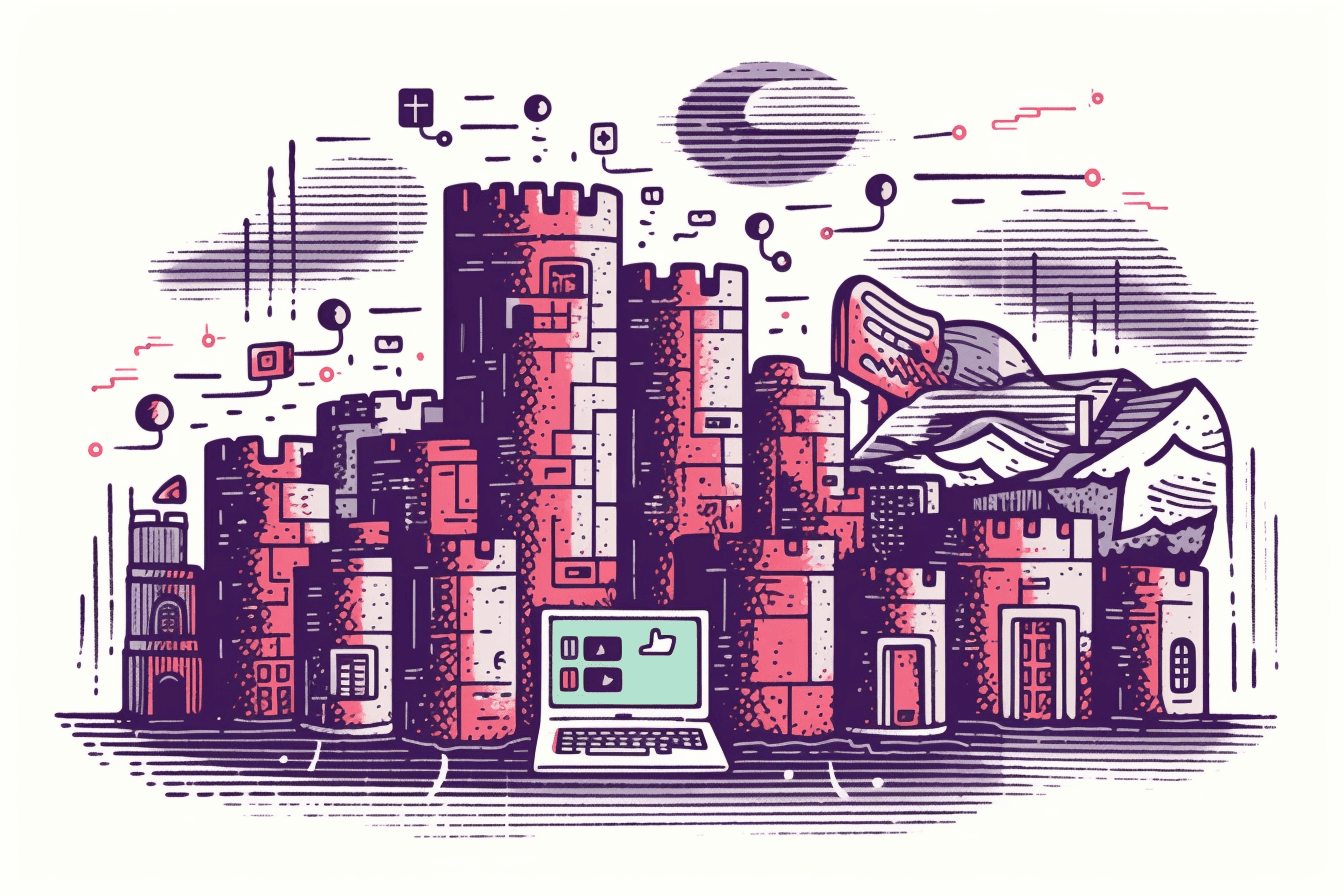NGINX is more than just a web server; it's an open-source software suite that offers a myriad of services, including reverse proxy, load balancing, and HTTP caching. Initially released in 2004, it has gained a reputation for its robustness, high-performance capabilities, and architectural simplicity. Its event-driven architecture allows it to handle large volumes of traffic with ease, making it a go-to solution for businesses of all sizes. According to industry surveys and data, NGINX is one of the top players in the web server market, often compared favorably to other industry stalwarts like Apache and Microsoft's IIS.
Given NGINX's crucial role in today's digital landscape - serving as the backbone for numerous high-traffic websites, API endpoints, and cloud-based services - securing it should be a top priority for system administrators and developers alike. The aim of this article is to equip you with the absolute musts and best practices for fortifying your NGINX server's security posture.
The Risks and Mitigation Techniques
In a study conducted by IBM and the Ponemon Institute, it was revealed that the average financial toll of a data breach in 2020 stood at a staggering $3.86 million. This figure encompasses not only the immediate containment and legal expenses but also long-term costs such as business loss, customer attrition, and the investment needed for enhancing security measures. When it comes to web servers like NGINX, foreknowledge is a critical form of defense. By being fully aware of the vulnerabilities and potential threats that typically target web servers, you can better prepare for, and counteract, security risks. In this section, we will provide an in-depth look into the vulnerabilities you might encounter when operating an NGINX server and discuss the ramifications of insufficient security measures. We'll focus particularly on common attacks and vulnerabilities that pertain to NGINX web servers.
| Vulnerability | Description | Ways to Mitigate |
|---|---|---|
| SQL Injection | Occurs when malicious SQL queries are inserted into input fields. | Input validation, use of parameterized queries, and limiting the size and content type of incoming requests in NGINX. |
| Cross-Site Scripting (XSS) | An attacker injects malicious scripts into content served to end-users. | Sanitize, validate, and escape user inputs. Implement security headers like Content-Security-Policy in NGINX. |
| Cross-Site Request Forgery (CSRF) | An attacker tricks authenticated users into executing unintended actions. | Use anti-CSRF tokens in the application. Set strict referrer policies in NGINX. |
| Brute Force Attacks | Repeated login attempts to gain unauthorized access. | Implement rate limiting and CAPTCHA in the application. Use fail2ban with NGINX. |
| Directory Traversal | Attackers gain unauthorized access to directories. | Restrict directory permissions and disable directory listing in NGINX. Use chroot environments for isolation. |
| Server Version Leakage | Exposure of NGINX version information that could be exploited by attackers. | Use the `server_tokens` directive to turn off server version display in NGINX. |
| HTTP Header Injection | Attackers manipulate HTTP headers to inject malicious content or steal data. | Normalize and validate all incoming requests. Use secure coding practices to validate headers in the application. |
| SSL/TLS vulnerabilities | Weak or outdated SSL/TLS configurations can expose the server to attacks like Heartbleed or POODLE. | Regularly update SSL/TLS libraries and configurations. Disable weak ciphers and use strong encryption algorithms. |
| Insecure File Permissions | Improper file permissions can allow unauthorized users to read, write, or execute files. | Use proper file permissions and ownership. Limit access to sensitive files and directories. |
| Denial of Service (DoS) | Attackers overwhelm the server resources, making the service unavailable for legitimate users. | Implement rate limiting, timeouts, and connection limits in NGINX. Consider using a DDoS mitigation service. |
SQL Injection
Description:
SQL Injection occurs when an attacker is able to insert malicious SQL queries into an input field that the web application uses to construct SQL queries. This can lead to unauthorized access to the database, data leakage, and even data manipulation.
How NGINX is Vulnerable:
NGINX itself doesn't process SQL queries but often serves as a reverse proxy to applications that do. A misconfiguration in NGINX can allow these malicious queries to pass through to the application, making it susceptible to SQL Injection.
Solution:
While the primary defense against SQL Injection lies in the web application code (through input validation and parameterized queries), NGINX can provide an additional layer of security. For instance, you can limit the size of the client request body to prevent large, potentially dangerous, SQL queries from being executed. Below is an example NGINX config snippet that limits the client request body to 1 MB:
server {
# ...
client_max_body_size 1m;
# ...
}
In addition, consider installing the NGINX `naxsi` module, which provides a range of web application firewall capabilities that can assist in blocking SQL Injection attempts.
Cross-Site Scripting (XSS)
Description:
Cross-Site Scripting (XSS) is a vulnerability where an attacker is able to inject malicious scripts into content that is then served to other users. This can lead to a variety of attacks, including session hijacking and data theft.
How NGINX is Vulnerable:
Although NGINX itself isn't generally susceptible to XSS, it can serve applications that are. A poorly configured NGINX can exacerbate or fail to mitigate this vulnerability.
Solution:
Within your application, you should be sanitizing, validating, and escaping all user-generated inputs to mitigate the risk of XSS. On the NGINX side, you can set security headers like `Content-Security-Policy` to limit the types of content that can be executed by the browser. Below is an example NGINX config snippet:
server {
# ...
add_header Content-Security-Policy "default-src 'self'; script-src 'self' 'unsafe-inline' 'unsafe-eval'; img-src 'self' data:;";
# ...
}
This header restricts script and image sources to the current domain (`'self'`), and permits unsafe inline scripts and evaluations — although for better security, you should aim to eliminate the need for `'unsafe-inline'` and `'unsafe-eval'` if possible.
Cross-Site Request Forgery (CSRF)
Description:
In a CSRF attack, an attacker tricks an authenticated user into executing actions that they did not intend to, like changing an email address, password, or even transferring funds out of an account.
How NGINX is Vulnerable:
NGINX can be vulnerable if it serves applications that do not adequately validate and secure user requests. Although NGINX itself isn't directly susceptible to CSRF, it can serve as an entry point for such attacks if not properly configured.
Solution:
The primary defense against CSRF should be implemented in your application logic. This often involves generating and validating anti-CSRF tokens. On the NGINX side, you can enforce strict referrer policies to ensure requests only come from trusted domains. Here's an example NGINX config snippet for setting the `Referrer-Policy` header:
server {
# ...
add_header Referrer-Policy "same-origin";
# ...
}
This policy restricts the referrer information to be sent only to the same origin that served the web page.
Brute Force Attacks
Description:
Brute Force Attacks involve repeated login attempts to gain unauthorized access to a system. These attacks can occur over various protocols and services, not just web-based login forms.
How NGINX is Vulnerable:
If NGINX is not configured to limit repeated failed login attempts, it could serve as an open door for brute-force attacks, especially if it proxies for authentication services.
Solution:
In your application, it's advisable to implement rate limiting on login pages and possibly even a CAPTCHA system to deter automated attempts. On the NGINX side, you can implement rate limiting to reduce the effectiveness of brute-force attempts. Here's a simple NGINX config snippet that limits requests to 1 per second for a given IP:
http {
limit_req_zone $binary_remote_addr zone=one:10m rate=1r/s;
server {
# ...
location /login {
limit_req zone=one burst=5;
# ...
}
# ...
}
}
Additionally, you can use tools like `fail2ban` alongside NGINX to monitor logs and automatically ban IPs that show malicious behavior, including too many failed login attempts.
Directory Traversal
Description:
Directory Traversal attacks involve exploiting vulnerabilities to gain unauthorized access to directories and files within the server's file system. This can lead to unauthorized viewing, modification, or deletion of sensitive data.
How NGINX is Vulnerable:
If not correctly configured, NGINX can allow users to access directories that they shouldn't. This can happen if directory listing is enabled or if permissions are set incorrectly.
Solution:
To mitigate the risk, you should disable directory listing and restrict directory permissions. Here's an example NGINX configuration snippet that disables directory listing:
location / {
# ...
autoindex off;
# ...
}
You can also implement chroot environments to isolate applications from the root file system. This is more advanced and may require additional tools or configuration outside of NGINX.
Server Version Leakage
Description:
Server Version Leakage refers to the exposure of server version information, typically through HTTP headers or error pages. While this might seem harmless, attackers can exploit known vulnerabilities corresponding to the server version.
How NGINX is Vulnerable:
By default, NGINX displays its version number in the "Server" HTTP response header and error pages. This can be useful for debugging but exposes unnecessary information to potential attackers.
Solution:
To mitigate this vulnerability, you can use the `server_tokens` directive to remove the version number from the "Server" header and error pages. Here's a simple NGINX config snippet to accomplish that:
http {
# ...
server_tokens off;
# ...
}
By adding this line to your configuration, NGINX will no longer disclose its version number, thereby reducing the information available for attackers to exploit.
HTTP Header Injection
Description:
HTTP Header Injection attacks occur when attackers manipulate HTTP headers, enabling them to inject malicious content or steal sensitive data. This can compromise not just your application, but also any proxies, caches, or load balancers in the network chain.
How NGINX is Vulnerable:
NGINX itself is generally well-hardened against such attacks, but if it serves or proxies to applications that improperly handle HTTP headers, vulnerabilities can be exposed. In addition, misconfigured NGINX settings could potentially allow header injection.
Solution:
On the application side, it's crucial to normalize and validate all incoming requests and use secure coding practices to validate headers. For NGINX, you can employ the `ignore_invalid_headers` directive to ensure that only valid headers get processed. Here's how you can add this in your NGINX configuration:
http {
# ...
ignore_invalid_headers on;
# ...
}
SSL/TLS Vulnerabilities
Description:
Weak or outdated SSL/TLS configurations can make your server susceptible to various attacks like Heartbleed, POODLE, and other man-in-the-middle attacks. These vulnerabilities can compromise encrypted communications between the client and server.
How NGINX is Vulnerable:
If NGINX is configured to use outdated or weak SSL/TLS protocols or ciphers, it can serve as an entry point for these types of attacks.
Solution:
Regularly updating your SSL/TLS libraries and configurations is crucial. Ensure that you disable weak ciphers and use strong, modern encryption algorithms. Here's a sample NGINX configuration snippet that sets up strong SSL settings:
server {
# ...
ssl_protocols TLSv1.2 TLSv1.3;
ssl_ciphers 'ECDHE-RSA-AES128-GCM-SHA256:ECDHE-RSA-AES256-GCM-SHA384';
ssl_prefer_server_ciphers off;
# ...
}
This configuration disables older, insecure protocols and specifies strong ciphers for encryption.
Insecure File Permissions
Description:
Improper file permissions can allow unauthorized users to read, write, or execute files on the server. This can expose sensitive information or allow unauthorized file modifications.
How NGINX is Vulnerable:
If NGINX is running with too broad permissions or is serving files that have insecure permissions, it can become a vector for various kinds of security attacks, including unauthorized data access and code execution.
Solution:
Setting proper file permissions and ownership is crucial for securing your NGINX web server. You should limit the access rights to what is strictly necessary for your applications to function. Here's a sample command to set restrictive permissions on a sensitive directory:
chmod 700 /path/to/sensitive/directory chown nginx:nginx /path/to/sensitive/directory
In this example, the directory permissions are set to `700`, meaning only the owner (in this case, the `nginx` user) can read, write, and execute files in the directory.
Denial of Service (DoS)
Description:
Denial of Service attacks aim to overwhelm server resources, thereby making the service unavailable for legitimate users. This can be done through various means like flooding the network, consuming CPU resources, or exhausting system memory.
How NGINX is Vulnerable:
While NGINX is designed to be robust and capable of handling a high volume of traffic, it can still be susceptible to DoS attacks if not properly configured.
Solution:
To mitigate the risk of DoS attacks, consider implementing rate limiting, timeouts, and connection limits in your NGINX configuration. Here's a sample configuration snippet to set up rate limiting:
http {
limit_req_zone $binary_remote_addr zone=mylimit:10m rate=1r/s;
server {
# ...
location / {
limit_req zone=mylimit burst=5;
# ...
}
}
}
In this example, the rate limit is set to one request per second, with a burst option of up to 5 requests. This helps to prevent a single client from overwhelming the server. For further protection against DDoS attacks, you may also want to consider using a DDoS mitigation service that can handle larger-scale attacks.
Incorporating Web Application Firewalls (WAFs) for Enhanced Security
Web Application Firewalls (WAFs) serve as an additional layer of security that sits between your web application and the internet, inspecting and filtering HTTP traffic. Although not a silver bullet, WAFs can play a critical role in mitigating a range of vulnerabilities. This chapter will guide you through the benefits, limitations, and basic setup of a WAF for your NGINX server.
What Vulnerabilities Can WAFs Mitigate?
WAFs can address a broad spectrum of web application vulnerabilities such as:
- SQL Injection
- Cross-Site Scripting (XSS)
- Cross-Site Request Forgery (CSRF)
- Command Injection
- File Inclusion
- Parameter Tampering
Limitations of WAFs
While WAFs add a robust layer of security, they have some limitations:
- False Positives and Negatives: Legitimate traffic might be blocked or malicious traffic might pass through.
- Performance Overheads: They could add latency to web requests.
- Complexity and Management Overhead: Proper configuration and maintenance require specialized knowledge.
- Bypass and Evasion Techniques: Skilled attackers might find ways to evade WAF rules.
- Single Point of Failure: Improper configuration can make a WAF a vulnerability itself.
For this guide, we'll use ModSecurity, an open-source WAF that can be used with NGINX.
Install ModSecurity
For Ubuntu, you can install it via apt:
sudo apt install libnginx-mod-http-modsecurity
For CentOS, use yum:
sudo yum install mod_security
Enable ModSecurity
Open your NGINX configuration file (`nginx.conf`) and add the following lines inside the `http` block:
modsecurity on; modsecurity_rules_file /etc/nginx/modsec/main.conf;
Configure ModSecurity Rules
You can add or modify rules in `/etc/nginx/modsec/main.conf`. This is where you define the rules that specify which kinds of traffic should be blocked or logged.
Basic Setup
Here's a basic example to block SQL Injection and XSS attacks. Add these lines to `/etc/nginx/modsec/main.conf`:
# Block SQL injection attacks SecRule REQUEST_FILENAME "@rx /path/to/your/app" \ "id:1,\ phase:2,\ deny,\ log,\ msg:'SQL injection detected'" # Block XSS attacks SecRule ARGS "@rx script" \ "id:2,\ phase:2,\ deny,\ log,\ msg:'XSS attack detected'"
NOTE: Replace `/path/to/your/app` and `script` with actual patterns you want to block or log.
By incorporating a Web Application Firewall like ModSecurity with your NGINX server, you can significantly mitigate the risk posed by various vulnerabilities, providing a more secure environment for your web applications.
Monitoring and Logging
Monitoring and logging are indispensable aspects of maintaining a secure and highly available web server. Logs are the diaries of web servers; they capture every request, error, and action that occurs on the server. This information is invaluable when debugging issues or investigating security incidents. By keeping an eye on logs, administrators can spot unusual activity that might indicate a security breach, like multiple failed login attempts or suspicious URLs being accessed.
Configuration for Detailed Logging
NGINX provides very flexible logging capabilities. To configure detailed logging, you'll need to edit your NGINX configuration file, often located at `/etc/nginx/nginx.conf`.
Here is a sample configuration snippet that enables detailed logging:
http {
log_format detailed '$remote_addr - $remote_user [$time_local] '
'"$request" $status $body_bytes_sent '
'"$http_referer" "$http_user_agent"';
access_log /var/log/nginx/access.log detailed;
}
In this configuration, we define a new log format named `detailed` that includes useful fields such as the IP address of the client (`$remote_addr`), the request (`$request`), and the status code (`$status`), among others. The logs are saved in `/var/log/nginx/access.log`.
Monitoring Tools
Monitoring tools provide real-time insights into your server's performance and security. They can alert you to issues before they become critical problems, allowing you to take corrective actions immediately.
Grafana
Grafana is an open-source platform for monitoring and observability. It can integrate with various data sources like Prometheus to provide real-time dashboards.
How to integrate Grafana with NGINX:
- Install Grafana and Prometheus.
- Enable the NGINX `stub_status` module to expose metrics.
- Configure Prometheus to scrape these metrics.
- Set up Grafana to display the metrics.
Prometheus
Prometheus is an open-source monitoring solution that integrates well with Grafana. It collects metrics from configured targets at given intervals, evaluates rule expressions, and can trigger alerts if some conditions are observed to be true.
How to scrape NGINX metrics:
- Configure the Prometheus YAML file to include your NGINX server as a target.
- Reload or restart Prometheus to apply the changes.
Other popular tools include Zabbix, Datadog, and New Relic. Choosing the right tool depends on your specific needs, the size of your infrastructure, and your expertise in using these tools.
NOTE: Monitoring and logging should never be an afterthought; they are as important as the application you're running. By proactively monitoring your server and keeping detailed logs, you can ensure that your NGINX server remains secure, efficient, and up-to-date.
Take it Seriously!
The security of your NGINX web server should never be taken lightly. As we've explored throughout this article, there are numerous vulnerabilities that could be exploited if not adequately addressed. Ignoring these security considerations isn't just a risk to your server—it's a risk to your reputation, data, and potentially, your entire business. While it might seem overwhelming to consider all these aspects at once, implementing these best practices one step at a time can lead to a significantly more secure environment.
Don't wait for a security breach to make you wish you'd been proactive about these issues. By investing time and effort into understanding the risks, implementing security measures, and maintaining rigorous monitoring and logging practices, you can not only avoid common pitfalls but also prepare for unforeseen threats. Your NGINX server is a cornerstone of your web architecture—treat its security with the gravity it deserves.