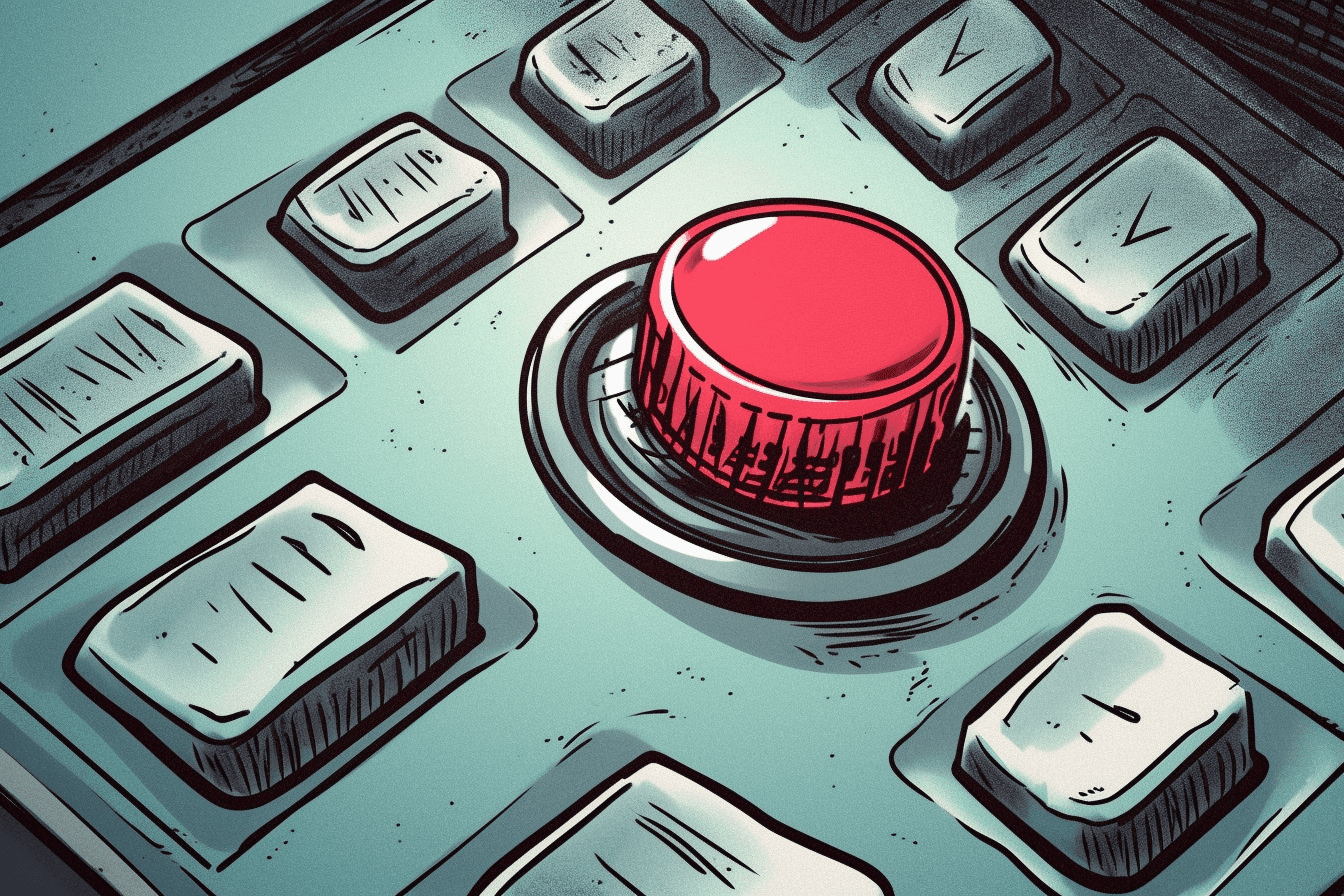In today's world, we hear a lot about online risks like hacking and data theft. One way people protect themselves online is by using a Virtual Private Network, or VPN for short. A VPN helps keep your internet use private and secure by hiding your real location and making it hard for anyone to snoop on your online activities. It can also help you access websites that you can't normally get to because of where you're located.
But there's another important feature of VPNs that many people don't know about: the kill switch. Think of it like the seat belt in your car - it’s there to protect you in case something goes wrong. If your VPN connection ever fails, the kill switch stops your device from connecting to the internet, so your private information doesn't get exposed.
So why should you care about a kill switch? In this article, we’ll talk about what exactly a kill switch is, why it’s super important if you're using a VPN, and how to make sure your VPN has one.
What is a Kill Switch?
A kill switch is a special feature in a VPN that's designed to protect you in case your VPN connection stops working suddenly. Imagine you're working on your computer and your internet connection gets interrupted. Normally, your computer would automatically reconnect to the internet, but now it would do so without the protection of the VPN. This means that anyone trying to snoop on you could see your real location and possibly get access to your personal information.
Here’s where the kill switch comes in. When your VPN connection fails, the kill switch "kills" or blocks your device from connecting to the internet until the VPN is back up and running. This keeps your location hidden and your data secure. It's like a security guard that makes sure the door is locked if the main security system goes down. So, in simple terms, a kill switch is your backup plan for keeping your online activities safe and private, even if your VPN connection drops out of the blue.
The Risks of a VPN Connection Drop
When a VPN connection suddenly drops and there's no kill switch activated, your apps will automatically try to reconnect to the internet using your regular, unprotected connection. This might seem harmless at first glance, but it actually puts you in a vulnerable position, exposing you to a variety of risks.
-
IP Leakage: Your IP address is like your home address for the internet. When your VPN disconnects, your real IP address could be exposed for anyone to see. This means websites, advertisers, or even hackers could find out your actual location.
-
Exposure to Hacking: A strong VPN connection encrypts your data, making it hard for anyone to hack into your system. However, if the VPN connection drops and your device reconnects without the VPN, your data is no longer encrypted. This makes it easier for hackers to access your information, especially if you're using public Wi-Fi.
-
Data Sniffing: Without a secure VPN connection, your data can be intercepted or "sniffed" by third parties. This is particularly concerning if you're transmitting sensitive information like passwords, personal messages, or financial details.
-
Session Hijacking: In some cases, a dropped VPN connection could expose session cookies, which can be hijacked by attackers to impersonate you on websites where you are logged in, potentially leading to unauthorized actions.
-
ISP Tracking: Once the VPN connection drops, your Internet Service Provider (ISP) can again see and log your online activities, effectively eliminating one of the primary reasons for using a VPN in the first place.
-
Geo-Blocking Reversion: If you were using a VPN to access content that's geographically restricted, a dropped connection will instantly reveal your real location, potentially leading to the content being blocked again.
-
Legal Risks: If you're involved in activities that could be deemed as violations of terms of service, like torrenting copyrighted material, a sudden drop could expose you to legal repercussions.
-
Exposure to Censorship: In countries with stringent internet censorship, losing your VPN connection can expose you to the restricted internet landscape, blocking your access to essential or uncensored information.
-
Personal Privacy: Without a VPN, search engines and websites can again track your activity and preferences, leading to targeted advertisements and potentially intrusive data collection.
-
Bandwidth Throttling: ISPs often throttle your internet speed when you're streaming or downloading large files. A VPN prevents them from identifying such activities, but a connection drop would expose you to these restrictions.
-
Accidental Data Sharing: In a business or collaborative setting, a dropped VPN connection could result in sensitive data being uploaded or shared through an insecure connection, posing corporate risks.
How a Kill Switch Works
Now that we understand the risks, let's talk about how a kill switch works to protect you from them. A kill switch monitors your VPN connection constantly. If it detects that the VPN has disconnected for any reason, it takes immediate action.
-
Blocking Network Traffic: The kill switch stops all data from going in or out of your device. It's like flipping the 'off' switch on your internet connection. This ensures that your real IP address is not exposed and your data remains secure.
-
Auto-Reconnect: Some advanced kill switches also have an 'auto-reconnect' feature. This means that as soon as your VPN connection is back, the kill switch will turn your internet back on and continue as if nothing happened.
Types of Kill Switches
Not all kill switches are created equal. Depending on what you need, you can choose between different types of kill switches. The two main types are system-level kill switches and application-level kill switches. Let's break down what each one does.
-
System-Level Kill Switch: A system-level kill switch is the most comprehensive form of protection. When activated, it blocks all internet traffic on your device if the VPN connection drops. This means that none of your apps or services can access the internet until the VPN is restored. It's like shutting down all the roads leading in and out of a city to make sure no one gets in or out without proper clearance. This type of kill switch is great if you want complete privacy, but it might be a bit much if you only need specific apps to be secured.
-
Application-Level Kill Switch: An application-level kill switch is more selective. Instead of blocking all internet traffic, it only blocks the apps that you choose. For example, you can set it up to only block your web browser and email client but allow other apps to work normally. This is useful if you want to make sure that certain activities like online banking or emailing are secure, but you're okay with other apps connecting to the internet without the VPN. It's like having security checks only at specific doors in a building instead of locking down the entire place.
Both types of kill switches have their pros and cons. A system-level kill switch offers more complete protection but can be inconvenient because it blocks everything. An application-level kill switch gives you more control but may leave some parts of your online activity exposed if you're not careful. Depending on your needs, you can choose the one that's right for you.
Scenarios Where a Kill Switch is Crucial
You might be thinking, "Do I really need a kill switch?" The answer depends on what you're doing online. However, there are some situations where having a kill switch can be especially beneficial for protecting your privacy and security. Here are some scenarios where you'll be glad you have one:
-
Public Wi-Fi Usage: When you're using public Wi-Fi at places like cafes, airports, or hotels, you're more vulnerable to hacking and data theft. A kill switch ensures that if your VPN connection drops, you won't accidentally expose your data to others on the same network.
-
Financial Transactions: If you're doing anything related to banking or online shopping, you definitely don't want your data exposed. A temporary VPN drop could reveal your financial information. A kill switch acts as a safety barrier, preventing any data from leaving your device unprotected.
-
Journalistic or Activist Work: For journalists, activists, and others who might be dealing with sensitive information, the stakes are even higher. A kill switch can be vital in protecting your sources and keeping your work confidential.
-
P2P File Sharing or Torrenting: If you're sharing files or downloading torrents, you're likely using a VPN to keep your activities private. A kill switch ensures that your IP address isn't suddenly revealed to everyone else sharing the same files, protecting you from potential legal issues.
-
Sensitive Business Activities: For business professionals handling confidential data, a dropped VPN connection can be disastrous. A kill switch ensures that no sensitive business data is sent over an unsecured connection, protecting both you and your company.
-
Streaming Content: If you're in a region where certain content is restricted or blocked, you'll need a VPN to access it. A kill switch will prevent accidental exposure of your real IP address, ensuring you don't violate terms of service with streaming platforms.
-
Traveling Abroad: When you're in a foreign country, accessing your home country's websites might be critical for information or services. A kill switch helps ensure that your location remains hidden, keeping you connected with your usual digital landscape.
-
Online Gaming: Many gamers use VPNs to get around geo-blocks or to protect against DDoS attacks. A kill switch will safeguard your IP address, making sure it doesn't get exposed and targeted during a critical gaming session.
-
Government or Military Work: For those in governmental or military roles where even a momentary lapse in security could have dire consequences, a kill switch is a must-have for safeguarding classified information.
-
Academic Research: Researchers often require access to databases and publications that may have geographic or institutional restrictions. A kill switch prevents unintentional exposure of the researcher's activities or academic credentials.
-
Customer Support and IT Teams: For IT professionals who remotely log in to fix problems, a kill switch can prevent unauthorized access to secure internal systems, should their VPN connection fail.
-
Public Figures and Influencers: Public figures often face higher risks of hacking and harassment. A kill switch helps ensure that their personal information or communications can't be intercepted and misused.
-
Healthcare Professionals: For healthcare providers who may be transmitting sensitive patient data, a kill switch can ensure that medical records aren't sent over an insecure connection, thereby complying with regulations like HIPAA.
-
Legal Professionals: Lawyers and legal consultants often deal with confidential information that must be kept secure. A kill switch ensures that sensitive client data isn't exposed during VPN downtime.
-
Remote Workers: As remote work becomes more common, so does the need for secure connections to a company’s internal networks. A kill switch will ensure that no data gets leaked if the VPN connection fails.
-
Cryptocurrency Transactions: When dealing with digital currencies, a secure connection is crucial for safe transactions. A kill switch can prevent your wallet information and transaction details from being exposed.
-
Online Dating: For those using dating apps and wish to keep their location and conversations private, a kill switch can ensure your personal data doesn't leak if your VPN connection drops.
In each of these scenarios, a kill switch serves as an extra layer of security, ensuring that your private information stays private, even if your VPN connection fails. So, whether you're checking your bank balance at a coffee shop or emailing confidential documents for work, a kill switch can be a real lifesaver.
Check if Your VPN App Has a Kill-Switch
When it comes to online safety, not all VPN services are created equal. One of the most crucial features you should be looking for is a kill switch. Why? Because even the best VPN can sometimes lose its connection. When that happens, you risk exposing all the information you were trying to keep private. So, if you're shopping for a VPN or thinking about switching to a different one, make sure it has a reliable kill switch.
Don't think of a kill switch as an optional extra; think of it as a necessity. It can save you from mishaps in various situations - whether you're an undercover journalist, someone who likes to shop online, or a business person dealing with sensitive data. If you're serious about your online privacy, make sure your VPN has a kill switch.