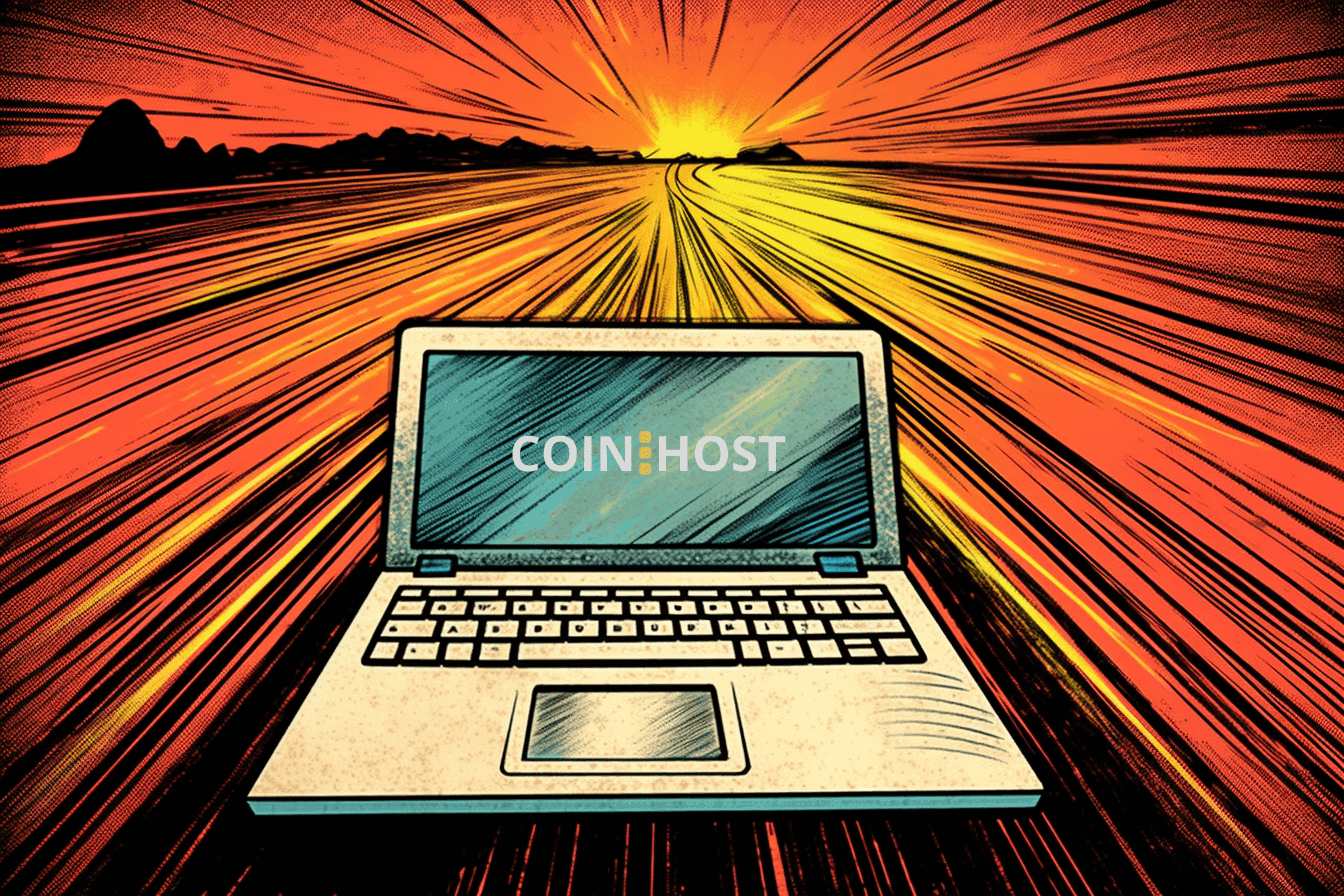We are excited to announce the launch of our new Speed Test Widget, a tool designed to provide you, our valued clients, with real-time data on the network speed between your devices and our server located in Zurich, Switzerland. This widget measures download and upload speeds, jitter, and ping, offering a comprehensive picture of the connection quality between your desktop, laptop or mobile device and COIN.HOST's network, which is particularly useful for our VPN customers. Here's what parameters are measured:
-
Download Speed: Tells you how fast data can be downloaded from our server to your device, crucial for tasks like file downloads, video streaming, and website loading.
-
Upload Speed: Indicates how quickly data can be sent from your device to our server, important for activities such as file uploading, video conferencing, or online gaming.
-
Jitter: Measures the variability in latency, helping you understand the stability of your connection. Lower jitter values mean a more stable connection, which is critical for real-time applications like VoIP calls and online gaming.
-
Ping: This is the latency or delay in milliseconds between sending a request from your device and receiving a response from our server. Lower ping values are better for almost all types of online interactions, especially where real-time communication is essential.
It's crucial to highlight that although our servers come with a 10 Gbps connection, the speed you actually encounter can differ due to a variety of factors. These include the Internet connection speed at your location, your local network quality, and even your device's specifications, all of which can impact the measured speed.
Therefore, while the Speed Test Widget provides a snapshot of the speed between your device and our server, it may not necessarily reflect the overall performance you can expect in a real-world scenario. Nevertheless, we believe that this tool will serve as a valuable asset in understanding the capabilities of our server infrastructure and help you make the most of our services.
We invite you to try out the new Speed Test Widget and welcome any feedback you may have as we continue to improve and innovate in our offerings: https://speedtest.coin.host. Thank you for choosing COIN.HOST, and we look forward to continuing to provide you with top-tier service.