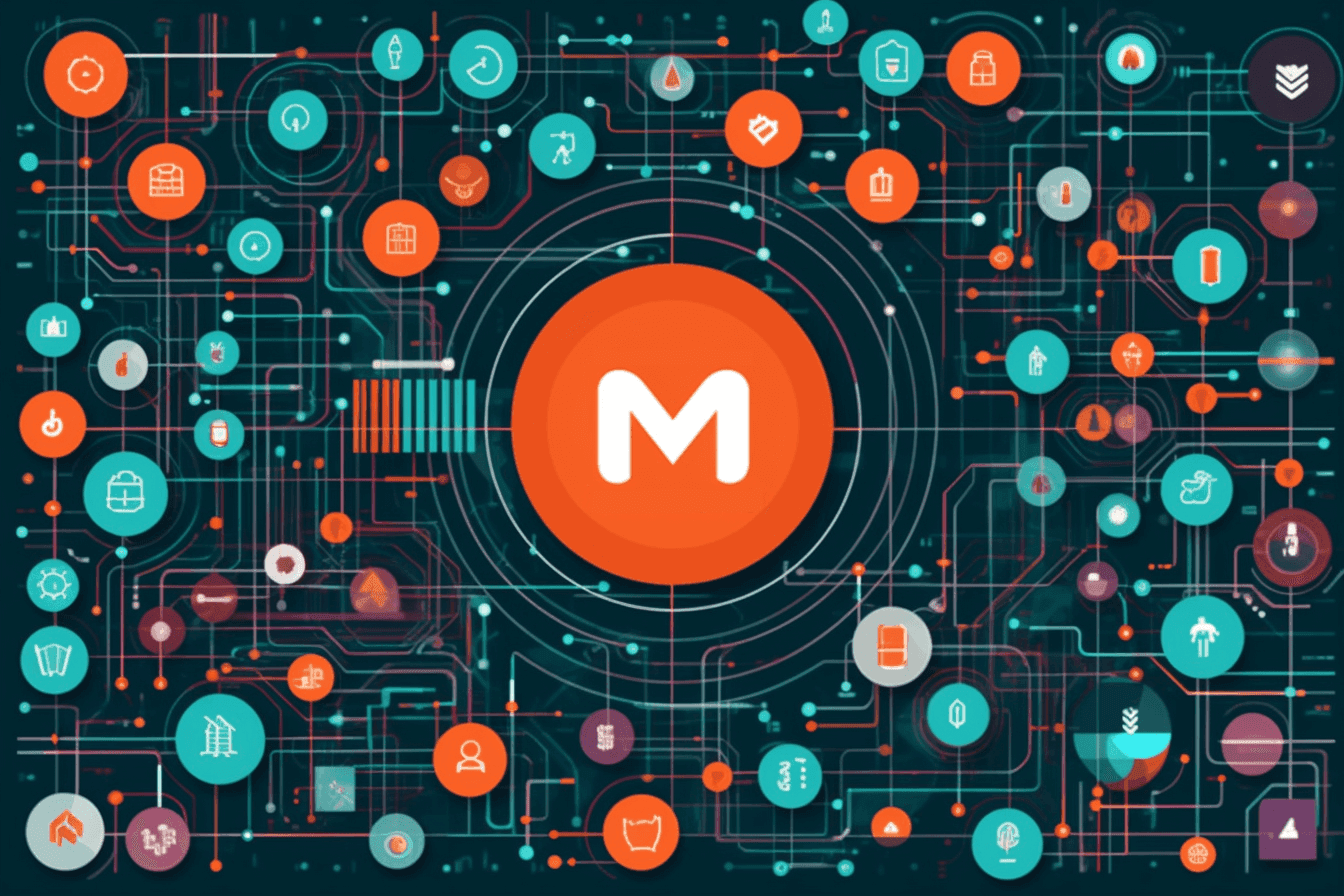Monero, like other cryptocurrencies, operates on a decentralized network of computers, often referred to as "nodes." These nodes work together to verify transactions and add them to the Monero blockchain, enhancing the overall security and integrity of the system. One way to participate in this network is by hosting your own node, typically on a server, which allows for greater control, increased privacy, and improved security. This essentially means becoming a part of the infrastructure that supports the Monero network, directly contributing to its decentralization and resilience. Operating your own Monero node on a server can confer a number of significant benefits, particularly in terms of the security of your transactions and the preservation of your privacy.
Why Run Your Own Monero Node?
-
Full Control Over Transaction Verification: By running a full node, you can independently verify all transactions without relying on a third party. This ensures that the transactions are following the Monero protocol rules, such as ensuring no double-spends or creation of new coins out of thin air. This level of control is especially important if you're a heavy user of Monero, as it allows you to maintain the highest level of security.
-
Increased Privacy: When you use a remote node, the operator of that node could potentially log the IP addresses that are accessing it. This could reveal some information about when and where transactions are occurring. By operating your own node, you protect your privacy by ensuring that no such logging can take place.
-
Resistance to Censorship: Operating your own node ensures that your transactions always get broadcast to the network. This is important in a scenario where certain nodes might be censoring transactions. Since you're directly connected to the network, there's no "middleman" that could potentially censor or delay your transactions.
-
Network Health and Decentralization: By running your own node, you're contributing to the overall health and decentralization of the Monero network. While this may not directly enhance the security of your transactions, a healthier, more decentralized network is more resilient to attacks and therefore safer for all users.
-
Elimination of Trust: Perhaps one of the most significant benefits is the elimination of the need to trust a third party. By running your own node, you're not required to trust that a remote node operator is following the correct rules of the Monero network, keeping accurate logs, or preserving the privacy of your transactions.
-
Improved Syncing: Operating your own node allows you to keep a full copy of the blockchain. This enables faster syncing of your Monero wallet, as it can directly communicate with your local node, rather than having to connect to a remote node. This can improve the speed and reliability of your transactions.
-
Resilience to Attacks: Running your own node makes it harder for attackers to trick you with false information. For example, a malicious node could lie about a transaction being confirmed when it's not. If you run your own node, you can verify this information independently.
You can optionally offer your node as a public remote node, which helps new Monero nodes come online and relays transactions for other Monero users. There are two types of Monero nodes:
Types of Monero Nodes
- Full Node: Stores all blockchain data
- Pruned Node: Stores a random 1/8th of the blockchain's data and requires much less disk space
Keep in mind the minimum system requirements for each type of node:
Minimum System Requirements
| Node Type | CPU | RAM | Storage |
|---|---|---|---|
| Full Node | Dual-core | 4GB+ | 160GB+ SSD HD |
| Pruned Node | Dual-core | 4GB+ | 80GB+ SSD HD |
As of the date of publishing a pruned Monero node uses approximately 50GB of storage space, while a full node uses around 140GB. The required storage space is set to increase approximately 10% each year.
Installing and Running the monerod
This guide explains how to set up and run a Monero node on a Virtual Private Server (VPS). The node is managed by the daemon software called monerod, which is included in the Monero tree. Monerod is responsible for handling the Monero blockchain, while monero-wallet-cli takes care of account management.
Before getting started, it assumes that you have already configured your VPS or Dedicated Server and can access the server console via SSH. Additionally, for proper communication with other nodes on the Monero network, it's crucial to ensure that port 18080 is open on your VPS.
The guide then walks you through the process, which involves downloading the latest Monero Core binaries, creating a directory, and extracting the files. Afterward, you can launch the monerod daemon, which will start managing the Monero blockchain. The guide also provides additional options and settings, such as obtaining a list of all available options and launching the daemon as a background process. When done, your node will begin synchronizing with the Monero blockchain. This can take some time, particularly if you're running a full node. The node will download and verify the entire blockchain history.
Connecting Your Wallet to Your Node
Once your node is up and running, you can connect your Monero wallet that you use for transacting to it. Here's how:
- Open your Monero wallet.
- Go to the 'Settings' page.
- Under 'Node' or 'Daemon' settings, enter the IPv4 address of your VPS or dedicated server and '18081' as the port.
- Click 'Connect'.
Your wallet is now connected to your personal Monero node. You can send and receive transactions through your node, ensuring optimal privacy and security.
Running your own Monero node comes with several advantages. Not only does it provide you with increased privacy and security, but it also contributes to the decentralization of the Monero network. With your own node, you have the freedom to process your own transactions, and you can provide a valuable service to the network by offering your node as a public remote node.