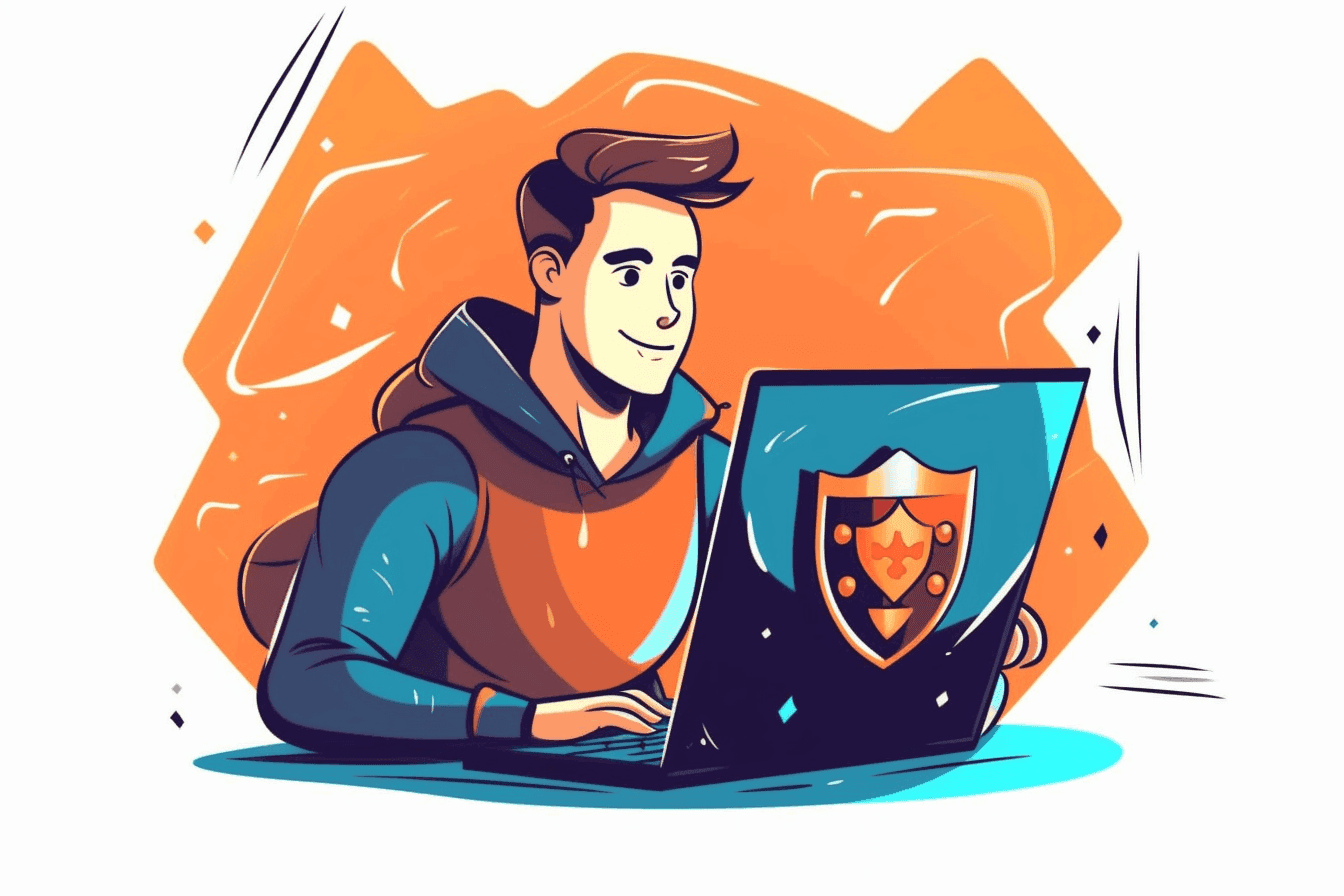Imagine this scenario: you're leisurely browsing online, with your dependable VPN serving as a protective shield for your privacy and data. All of a sudden – snap! You're blindsided by Google reCAPTCHA. Instead of peacefully navigating the digital waves, you're caught up in an ironic task of convincing an AI that you are, indeed, not an AI. This isn't a rare occurrence. It transpires repeatedly, particularly when you're part of a large group sharing the same VPN IP address, such as within an extensive office network.
Your trusty VPN is designed to provide an added layer of security, making your online experience safer and more private. However, the constant interruptions by reCAPTCHA have you engaged in a seemingly infinite round of 'identify the crosswalk' or 'select all the bicycles,' turning a once seamless browsing session into an ongoing verification game.
Breaking Down the Issue
Picture this: Google sees a wave of online traffic from a single IP address - that's you and everyone else using the same VPN. This rings some alarm bells for Google. The traffic looks a lot like the work of automated bots, which reCAPTCHA is designed to block. So, in an attempt to make sure no bot is behind this activity, Google throws a reCAPTCHA your way.
Now, reCAPTCHA is less of a breeze and more of a chore. You're asked to identify objects in a grid of images - it's a simple task, but one that often feels unnecessary and time-consuming. However, it's worth noting that this technology is vital for keeping spammy bots at bay and maintaining the integrity of websites.
Yes, dealing with these CAPTCHAs can be a tad irritating, but let's not forget the bigger picture here. A VPN is all about protecting your online privacy and security. The occasional CAPTCHA hurdle might interrupt your browsing, but in return, you get encrypted data, a hidden IP address, the ability to access geo-blocked content, and more. In the grand scheme of things, it's a small price to pay.
Addressing the Problem: Practical Solutions
Opting for a Personal IP Address
One reliable method to avoid the recurring disruption of Google CAPTCHA while using a VPN is to secure a personal or dedicated IP address. Unlike shared IP addresses used by multiple users, a dedicated IP is solely associated with your online activities. This reduces the likelihood of being mistaken for bot traffic and triggering Google's CAPTCHA system.
Services like COIN.HOST offer private VPN servers with dedicated IP addresses, providing a valuable solution to this issue. By choosing this option, you're not only acquiring a unique IP address that significantly reduces CAPTCHA interruptions, but also maintaining a high level of online privacy and security. The benefit of this is two-fold. On one hand, your internet activities remain anonymous, protecting your personal information from potential prying eyes. On the other hand, a smoother browsing experience is achieved, free from the constant disruptions of CAPTCHA prompts.
Remember, while VPNs with dedicated IPs might be slightly more expensive than their shared IP counterparts, the convenience and peace of mind they offer can be well worth the extra investment for heavy internet users or those who highly value their online privacy and seamless browsing.
Switching Your VPN Server or Provider
If securing a personal IP address isn't a viable option for you, there are other potential alternatives to explore. One such approach is switching your VPN server or even changing your VPN provider entirely. Some VPN servers, especially those that are widely used and popular, could become densely populated with automated bots. This is problematic because a high volume of requests originating from the same IP address — characteristic of bot behavior — could activate Google's security measures, resulting in more frequent CAPTCHA prompts.
By opting for a less crowded server, you can essentially blend into 'background noise' of regular users. The chance of triggering Google's bot detection algorithms becomes smaller, and consequently, the frequency of CAPTCHA challenges should decrease. Alternatively, consider a VPN provider that offers servers less likely to be targeted by bots, or ones that offer dedicated or residential IPs as a part of their service, adding an extra layer of natural-looking web traffic that further reduces the chance of triggering CAPTCHAs.
It's crucial to remember, however, that the level of privacy and security protection varies across VPN providers. When choosing a VPN service, prioritize those that have a transparent privacy policy, strong encryption standards, and a reputation for reliability and trust.
Clearing Your Browser Cache and Cookies
Your browser's cache and cookies can indirectly contribute to the frequency of CAPTCHA prompts. Essentially, websites use cache and cookies to remember your activity and behavior, including your browsing history, form entries, and even login information. If patterns in this stored data begin to seem suspicious or inconsistent, it could trigger more frequent CAPTCHA checks as the website's security measures kick in.
By regularly clearing your cache and cookies, you're essentially wiping the slate clean, removing the stored data that websites have on you. This can help reset any suspicious patterns and may reduce the likelihood of CAPTCHA prompts. However, bear in mind that this also means websites won't remember your preferences and you may need to re-enter information more frequently.
Disabling Certain Browser Extensions
Certain browser extensions or add-ons that interfere with a website's functionality may indeed contribute to the frequent triggering of CAPTCHAs. Deactivating these, especially those responsible for managing cookies, scripts, and tracking, could potentially reduce the number of CAPTCHA prompts. However, it's important to exercise caution as doing so could inadvertently compromise your privacy or introduce new security risks. Always ensure that you fully understand the functionality and privacy policies of the extensions you disable, as some of them may play a crucial role in preserving your online security and privacy.
In Conclusion
Navigating the digital world with a VPN can sometimes feel like walking a tightrope, balancing between online privacy and the annoyance of CAPTCHAs. But there's a solution that ensures your privacy without the CAPTCHA bother - securing a personal IP address. While other strategies like switching servers or clearing cookies can help, they only provide temporary relief.
So, go ahead, take the reins of your online experience. Equip your VPN with a personal IP address and surf the web without those pesky CAPTCHA interruptions. After all, a secure, seamless, and CAPTCHA-free browsing experience is just a few clicks away. Explore, learn, and enjoy what the digital world has to offer, with confidence and peace of mind.